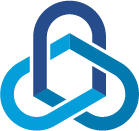Cannot see computers in Windows Essentials dashboard
The Problem
Cannot see computers in Windows Essentials dashboard
Either of the following are true:
- You open the Essentials dashboard and can’t see any workstations under the ‘Devices’ tab.
- You open a user and try to give them access to a workstation within the network and no devices exist.
The Fix
This occurs because the target machine hasn’t been connected to the domain via http://DomainController/connect.
Go to the URL and run the connect application. IT will then be added the devices to the Essentials dashboard.