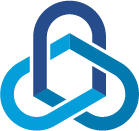Check if a port is open or closed
The Problem
You want to run a simple command to check if a port is open on a remote host. This is great because it doesn’t require an application to do such a simple task!
The Fix
Open PowerShell
PS C:\ Test-NetConnection -ComputerName www.google.com -Port 80
Result:
ComputerName : www.google.com
RemoteAddress : 172.217.167.68
RemotePort : 80
InterfaceAlias : Ethernet
SourceAddress : 192.168.20.116
TcpTestSucceeded : True
If you want some more information about the request, just append -InformationLevel “Detailed” to the above command.
PS C:\ Test-NetConnection -ComputerName www.google.com -Port 80 -InformationLevel “Detailed”
Result:
ComputerName : www.google.com
RemoteAddress : 172.217.167.68
RemotePort : 80
NameResolutionResults : 172.217.167.68
MatchingIPsecRules :
NetworkIsolationContext : Internet
InterfaceAlias : Ethernet
SourceAddress : 192.168.20.116
NetRoute (NextHop) : 192.168.20.254
TcpTestSucceeded : True
Want to know what other parameters you can use? Check out the Microsoft docs page here!