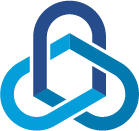Install MYOB AccountRight for all users
The Problem
By default, when installing MYOB AccountRight, it will install the application for that user only. This is an issue where you want it installed on a computer where multiple people need to use the application and you don’t want to install x times.
The Fix
Well the solution to this one is relatively simple.
You need to obtain the MSI installer which you will usually need to contact MYOB to get.
Once you have the MSI, follow these instructions:
- Open CMD as administrator
- msiexec /i “fileName.msi” ALLUSERS=1
It’s as simple as that!
Then, if you want to uninstall, you can do the same, except replace /i for /x.
Happy MYOBing